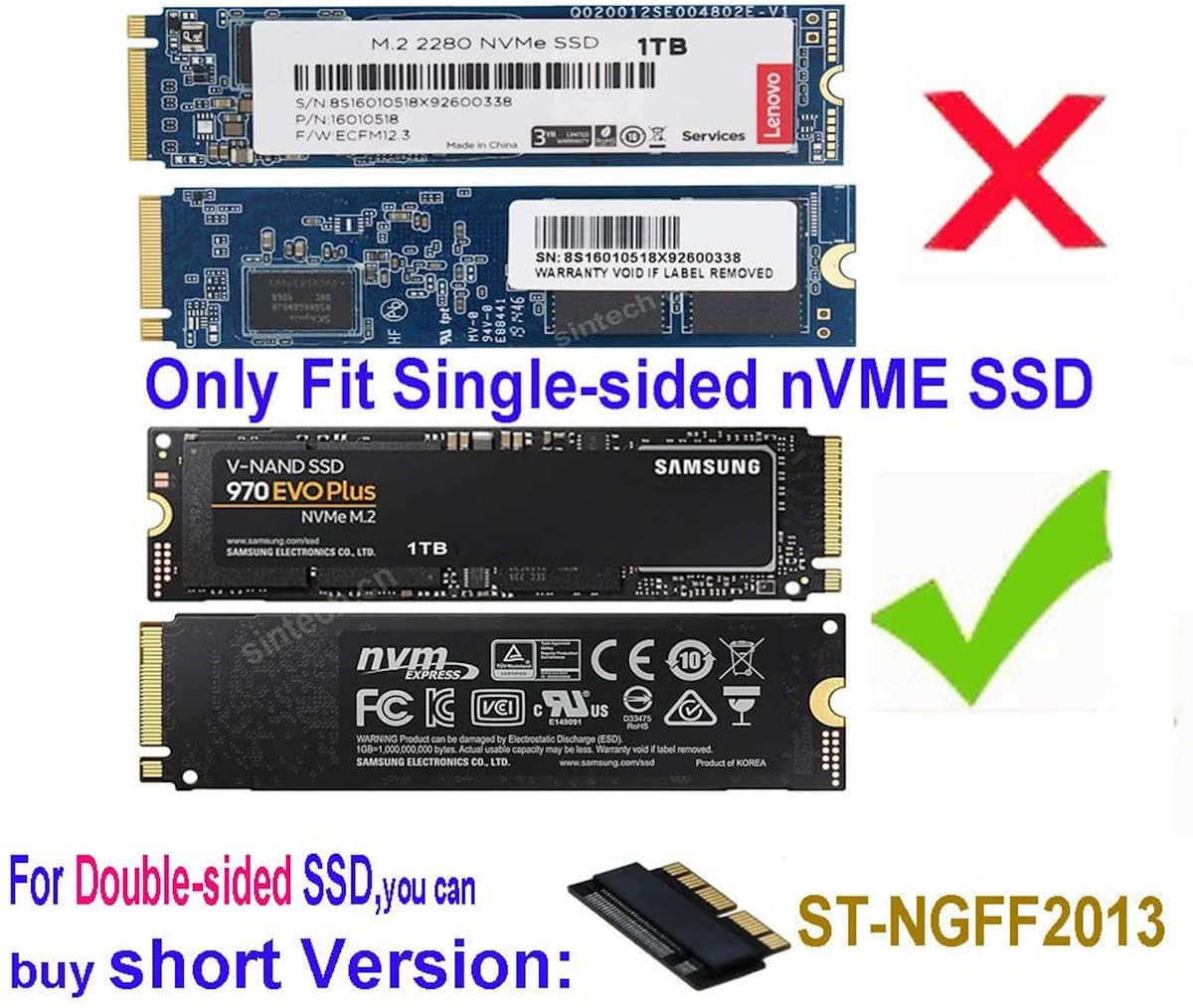Product Information
Specification
Brand : Sintech
BulletPoint1 : Notice: Pls read below description if it can't work for you. There is hibernation for all 2013-2014 Macs,you can set it to resolve this problem as guider in attached photo.
BulletPoint2 : Support Adata NVMe SSD : SX6000, SX7000, SX8200, SX8200 Pro etc,Corsair : MP500, MP510,Crucial : P1,HP: ex920, ex950
BulletPoint3 : Support Intel NVMe SSD : 600p, 660p, 760p,Toshiba XG3-XG4-XG5-XG5p-XG6 line,Samsung: 960 Evo, 960 Pro, 970 Evo, 970 Pro,WD:v1, v2 and v3,MyDigital: SBX - BPX
BulletPoint4 : NOT Support: PM981,950 Pro SSD ,WD Blue NvME SN570/SN770 .Only fit Single-sided nVME SSD,not fit Double-Sided.
BulletPoint5 : Important Notice: It can't support recovering from internet,important to prepare bootable USB disk driver(M.2 PCIe has no OS systerm inside,it must be erased first),if you don't know how to do this, you can ask for help.
BulletPoint6 : [High Quality] The adapter is 12V to 3.3V with a 4-way 6A independent power module to meet the power supply requirements of high power SSDs. It can effectively protect the hard disk and data security.This product does not include NVMe SSD Solid State Drive
Color : Blue
CompatibleDevices : Personal Computer
CompatibleDevices1 : Laptop
CompatibleDevices2 : Desktop
CompatibleDevices3 : PC
ConnectivityTechnology : USB
ConnectorGender : Male-to-Male
ConnectorType : 2013-2017 MACBOOK AIR SSD CONNECTOR
CurrentRating : 1 amps
CustomerPackageType : Standard Packaging
ExternallyAssignedProductIdentifier : 8435173451977
ExternallyAssignedProductIdentifier1 : 701017253600
ExternallyAssignedProductIdentifier10 : 00112039989574
ExternallyAssignedProductIdentifier2 : 0701017253600
ExternallyAssignedProductIdentifier3 : 112039989574
ExternallyAssignedProductIdentifier4 : 172302672770
ExternallyAssignedProductIdentifier5 : 0112039989574
ExternallyAssignedProductIdentifier6 : 0168141442278
ExternallyAssignedProductIdentifier7 : 0172302672770
ExternallyAssignedProductIdentifier8 : 0810154015061
ExternallyAssignedProductIdentifier9 : 8101540150612
FinishType : Plastic
GpsrSafetyAttestation : 1
HardwareInterface : pci
HardwareInterface1 : sdhc
HardwareInterface2 : sdxc
IndoorOutdoorUsage1 : outdoor
IndoorOutdoorUsage2 : indoor
ItemName : Sintech M.2 nVME SSD Adapter Card Upgrade Kits,Compatible for MacBook Air(2013-2017 Year) and MacBook PRO(Late 2013-2015 Year,iMac
ItemPackageDimensions_Height : 9.398 centimeters
ItemPackageDimensions_Length : 2.286 centimeters
ItemPackageDimensions_Width : 4.572 centimeters
ItemPackageQuantity : 1
ItemShape : Round
ItemTypeKeyword : memory-card-adapters
Manufacturer : Sintech Electronic
Material : Plastic
MediaType1 : SD Card
MediaType2 : SDXC
MediaType3 : CompactFlash
MediaType4 : MMC
MediaType5 : SDHC
ModelNumber : ST-NGFF2013-D
NumberOfItems : 1
NumberOfPorts : 1
OperatingSystem1 : Windows
OperatingSystem2 : Linux
OperatingSystem3 : Mac OS
PackageLevel : unit
PartNumber : ST-NGFF2013-D
PowerPlugType : no_plug
ProductDescription : NOTICE:because too many customers can use it,I suggest you to try it again if your MAC can't detect nVME SSD. Pls notice to insert card fully into SSD slot and you must prepare bootable USB disk(see third point) with High Sierra to format M.2 SSD first, it can't support recover from internet. main steps are as following:
1. Make sure to move to High Sierra while still on your old drive, so that a newer firmware is installed that can handle NVME.
2. Do a full backup to your TimeMachine.
3. Create a High Sierra Installer on a bootable USB stick.
4. Open the macbook and disconnect the battery while switching out the drive and make sure both adapter and new SSD sit snug. Finally reconnect the battery before closing the shell.
5. Insert the Installer USB stick from step 2, and press the option key while the machine starts. Once it's up you can now go to the disk utils to format
ProductSiteLaunchDate : 2016-03-13T08:00:00.000Z
RecommendedUsesForProduct : GPS Navigation
Size : 3003K
SpecificUsesForProduct : Laptop
StreetDate : 2005-01-14T00:00:01Z
Style : Classic
SupplierDeclaredDgHzRegulation : not_applicable
SupplierDeclaredHasProductIdentifierExemption : 1
UnitCount : 1
UnspscCode : 43200000
WarrantyDescription : 3 MONTHS