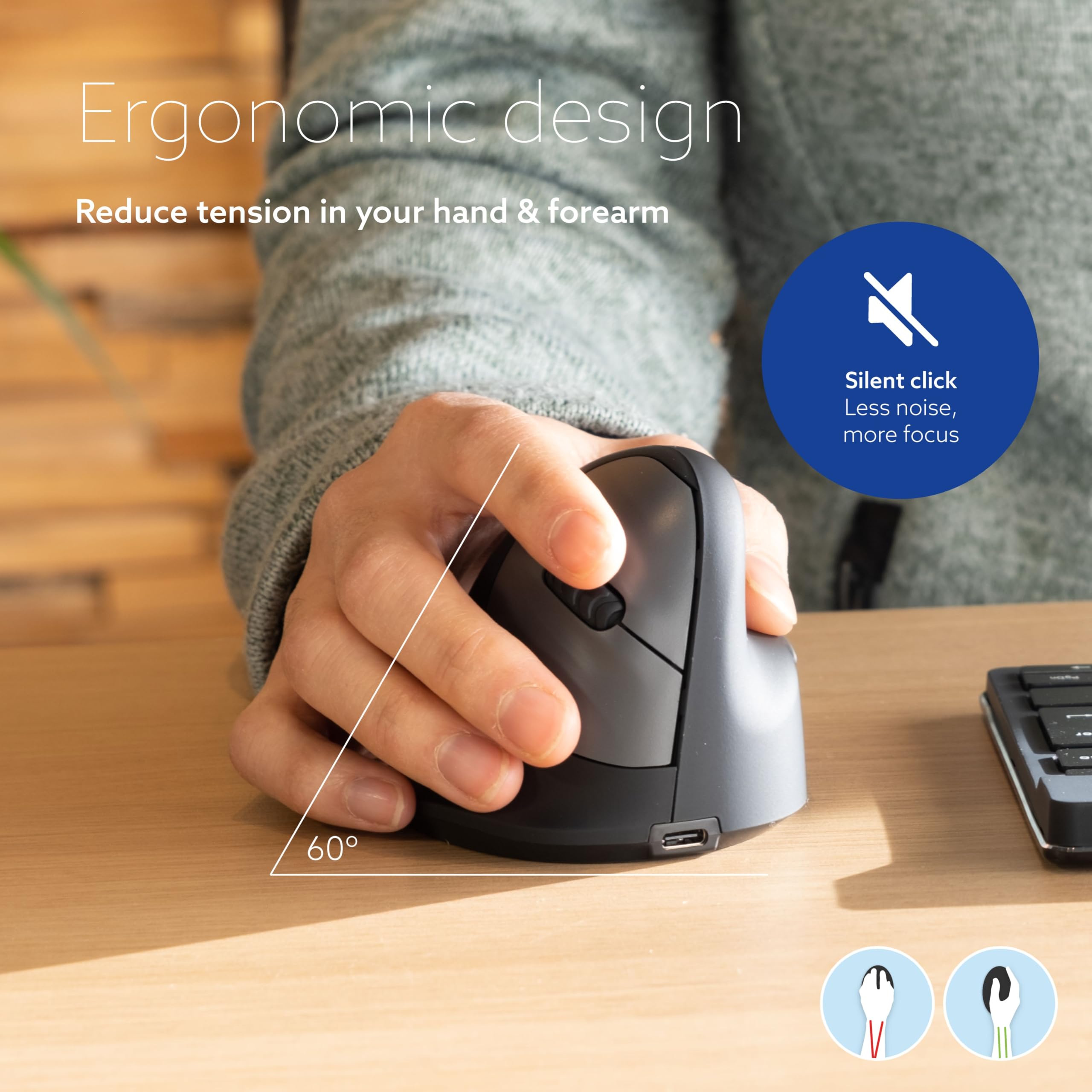Product Information
Specification
BatteriesIncluded : 1
BatteriesRequired : 1
Brand : R-Go Tools
BulletPoint1 : Ergonomic Design: AGR certified vertical mouse designed to bring your hand and wrist into a natural position, preventing RSI complaints. The round shape and support surfaces provide optimal comfort and support. This comfortable mouse is designed for larger hands.
BulletPoint2 : Silent Mouse: Enjoy a quiet working environment with silent buttons. No more disruptive clicking noises, making it ideal for the office or shared spaces where you don't want to disturb others.
BulletPoint3 : R-Go Break Software for Healthy Work: Stay proactive about your well-being with our patented Break software. LED color signals indicate when it's time to take short breaks, contributing to a healthier work routine. Awarded the Benelux Office Award '21 for innovative design.
BulletPoint4 : Bluetooth Connection: Seamlessly switch between 3 devices with Bluetooth 5.0 connectivity. Rechargeable via USB cable, this mouse can last up to 500 hours on a single full charge, ensuring uninterrupted productivity.
BulletPoint5 : Adjustable Buttons and Compatible: Personalize your experience with adjustable mouse buttons and DPI settings. Compatible with Windows 7/8/10/XP and MacOS. Suitable for desktops, laptops, PCs, and MacBooks, providing versatility across various platforms.
BulletPoint6 : 【Universal Compatibility】Universally compatible with Windows XP-11, MacOS, and more, this mouse offers plug-and-play convenience for laptops, desktops, and notebooks.
ButtonQuantity : 5
Color : Black
CompatibleDevices : Personal Computer
CompatibleDevices1 : Samsung Galaxy Tab S8 Ultra
CompatibleDevices2 : Laptop
CompatibleDevices3 : iPad
CompatibleDevices4 : Tablet
CompatibleDevices5 : Mac
ConnectivityTechnology : Bluetooth
ConnectivityTechnology1 : Bluetooth
ConnectivityTechnology2 : USB
ConnectivityTechnology3 : Wireless
ExternallyAssignedProductIdentifier1 : 400002766735
ExternallyAssignedProductIdentifier2 : 881314842278
ExternallyAssignedProductIdentifier3 : 5057103039722
ExternallyAssignedProductIdentifier4 : 4056572649501
ExternallyAssignedProductIdentifier5 : 8719274490470
ExternallyAssignedProductIdentifier6 : 0400002766735
ExternallyAssignedProductIdentifier7 : 0881314842278
ExternallyAssignedProductIdentifier8 : 00881314842278
ExternallyAssignedProductIdentifier9 : 08719274490470
FinishType : Textured
HandOrientation : Left
HardwarePlatform : PC
HardwarePlatform1 : Mac
HardwarePlatform2 : PC
HardwarePlatform3 : Tablet
Hazmat1 : LITHIUM ION BATTERIES CONTAINED IN EQUIPMENT
Hazmat10 : DE_SmallLithiumIonBatteryInEquipment
Hazmat11 : EG_SmallLithiumIonBatteryInEquipment
Hazmat12 : ES_SmallLithiumIonBatteryInEquipment
Hazmat13 : FR_SmallLithiumIonBatteryInEquipment
Hazmat14 : GB_SmallLithiumIonBatteryInEquipment
Hazmat15 : IE_SmallLithiumIonBatteryInEquipment
Hazmat16 : IN_SmallLithiumIonBatteryInEquipment
Hazmat17 : IT_SmallLithiumIonBatteryInEquipment
Hazmat18 : JP_SmallLithiumIonBatteryInEquipment
Hazmat19 : MX_SmallLithiumIonBatteryInEquipment
Hazmat2 : UN3481
Hazmat20 : NL_SmallLithiumIonBatteryInEquipment
Hazmat21 : PL_SmallLithiumIonBatteryInEquipment
Hazmat22 : SA_SmallLithiumIonBatteryInEquipment
Hazmat23 : SE_SmallLithiumIonBatteryInEquipment
Hazmat24 : SG_SmallLithiumIonBatteryInEquipment
Hazmat25 : TR_SmallLithiumIonBatteryInEquipment
Hazmat26 : US_SmallLithiumIonBatteryInEquipment
Hazmat27 : ZA_SmallLithiumIonBatteryInEquipment
Hazmat28 : 9
Hazmat3 : II
Hazmat4 : AE_SmallLithiumIonBatteryInEquipment
Hazmat5 : AU_SmallLithiumIonBatteryInEquipment
Hazmat6 : BE_SmallLithiumIonBatteryInEquipment
Hazmat7 : BR_SmallLithiumIonBatteryInEquipment
Hazmat8 : CA_SmallLithiumIonBatteryInEquipment
Hazmat9 : CN_SmallLithiumIonBatteryInEquipment
IncludedComponents : 1 x Mouse Pad
ItemName : R-Go HE Vertical Ergonomic Mouse, Wireless Bluetooth 5.0, for Large Hand, with Break Software, Prevents Tennis Elbow/Mouse Arm RSI, Silent Click, 5 Buttons - Compatible Windows/MacOS, Black
ItemPackageDimensions_Height : 14.6 centimeters
ItemPackageDimensions_Length : 8.4 centimeters
ItemPackageDimensions_Width : 11.6 centimeters
ItemPackageQuantity : 1
ItemTypeKeyword : computer-mice
Manufacturer : R-Go
Material : Plastic
ModelName : Rechargeable Bluetooth Mouse
ModelNumber : RGOHELAWL
MouseMaximumSensitivity : 7200 dots_per_inch
MovementDetectionTechnology : Optical
NumberOfItems : 1
NumberOfLithiumIonCells : 1
NumberOfLithiumMetalCells : 1
OperatingSystem : Linux
OperatingSystem1 : Linux
OperatingSystem2 : Windows Vista
OperatingSystem3 : Windows 7
OperatingSystem4 : Windows XP
PackageLevel : unit
PartNumber : 1S50006
PowerSourceType : Battery Powered
ProductDescription : support system: Designed for Windows Vista, Windows XP, Windows 7 / 8 / 10, Linux, Android, Mac OS X (compatible with IMAC one machine / MacBook / MacBook Air / Mac Mini, not compatible macbook pro / ipad / iphone) * Bluetooth version: Bluetooth 5.0 * Photoelectric resolution: 3 adjustable DPI level (1000 / 1200 / 1600DPI) * Built in rechargeable battery: 1000mAh (lithium polymer battery, long cycle life) * Tracking system: optics * Number of keys: 4 (key) * Operating distance: 15 m * Size: 4.4 x 2.3 x 0.8 inches * Weight: 3.18 oz How to use the Bluetooth mouse: 1. Charge for 2 hours before first use, the blue light will be turned on when charging, the blue light is automatically turns off when fully charged. 2. When pairing turn on the Bluetooth mouse (switch to "on" position), press the black circle "Bluetooth connection button" More than 3 seconds. 3. Turn on the computer Bluetooth or pint the cursor toward the Bluetooth signal in the bottom right corner of the computer screen. Right click to select "add device", then the Bluetooth will enter the search state. (Note: Bluetooth normally has a Bluetooth logo in the lower right corner of the computer, if it normally starts.) 4. Wait for the computer to search interface into the Bluetooth device, the Bluetooth computer can search a mouse shape icon or "Bluetooth Mouse", that is the Bluetooth mouse, and then click next to start the match, the pairing is successful mouse begin work. Note: * If your device does not have Bluetooth, you need to install the Bluetooth adapter first. * If you do not use the mouse for a long time, turn off the "ON / OFF" switch. * It rarely occurs that the mouse has a connection problem, if the connection is not on try to delete of the current Bluetooth driver, and download and install the updated correct Bluetooth driver for your computer
ProductSiteLaunchDate : 2015-04-11T03:42:23.266Z
Range : 30.0 feet
RecommendedUsesForProduct : Office
Size : LARGE
SpecificUsesForProduct : Ergonomic mouse used to prevent Repetitive strain injuries of wrist, hand and shoulders
SpecificUsesForProduct1 : Personal
SpecificUsesForProduct2 : Gaming
SpecificUsesForProduct3 : Business
StreetDate : 2019-04-12T00:00:01Z
Style : Modern
SupplierDeclaredDgHzRegulation : not_applicable
Theme : Office
UnitCount : 1
UnspscCode : 43211708
WarrantyDescription : 2 YEARS
Wattage : 3600